Do you have a small business? Are you looking to grow your business? Get more leads and convert more customers? If you aren’t using Google My Business (GMB), and using it correctly, you may be giving up one of the best and cheapest tools to help grow your business.
In this article, we will explain WHAT Google My Business is and WHY it is so very important for small businesses.
Getting your business visible on Google searches and Google Maps is extremely helpful and important to get your business in front of prospective leads which can turn into more customers. Google has made this possible for small businesses by allowing them to setup a Google My Business account. Google has already setup a Google Business Profile (for most businesses) which puts businesses on the Map (literally) and in Search results. But this Business Profile is limited and may not be as accurate as it could and should be. Google has done this to help enhance their services and user experience for those people or businesses which use Google Maps and Google Search to find products, services and businesses.
By setting up a Google My Business account and claiming your Google Business Profile (or creating one if it doesn’t already exist) you will now have the control and opportunity to improve the data and information on the Maps and Searches, and improve the potential for your business to be found by customers and leads. Your ability to properly setup the Profile, Account, edit data (as it evolves), manage the information shared with the market place, and use these resources to better position your company on the internet should be very carefully and seriously considered to be part of your marketing strategy. GMB is an extremely effective SEO and lead generation tool. And it is free, as Google does not charge anything. You can Do It Yourself or hire an agency to do it for you, but it absolutely must be incorporated.
In the following sections I will clarify a few terms which I have already used – Google Business Profile (GBP), Google My Business account (GMB), Maps (most of us rely upon the Google Maps), and Searches (including, the Maps Pack). And make certain you understand that you need a separate Google My Business account to manage your Business Profile.
Contents
GMB Business Profile
The GMB Business Profile can be viewed in the Knowledge Panel (the knowledge panel appears in a search result). I searched for a real estate company. The search resulted in a listing of various companies. This one had a well developed BP. It was found within the Knowledge Panel, in the sidebar and within the search results. All of the information contained within the BP is being pulled from the Google My Business account. For any company which is NOT managing their GMB account, there may be very limited information in the profile.
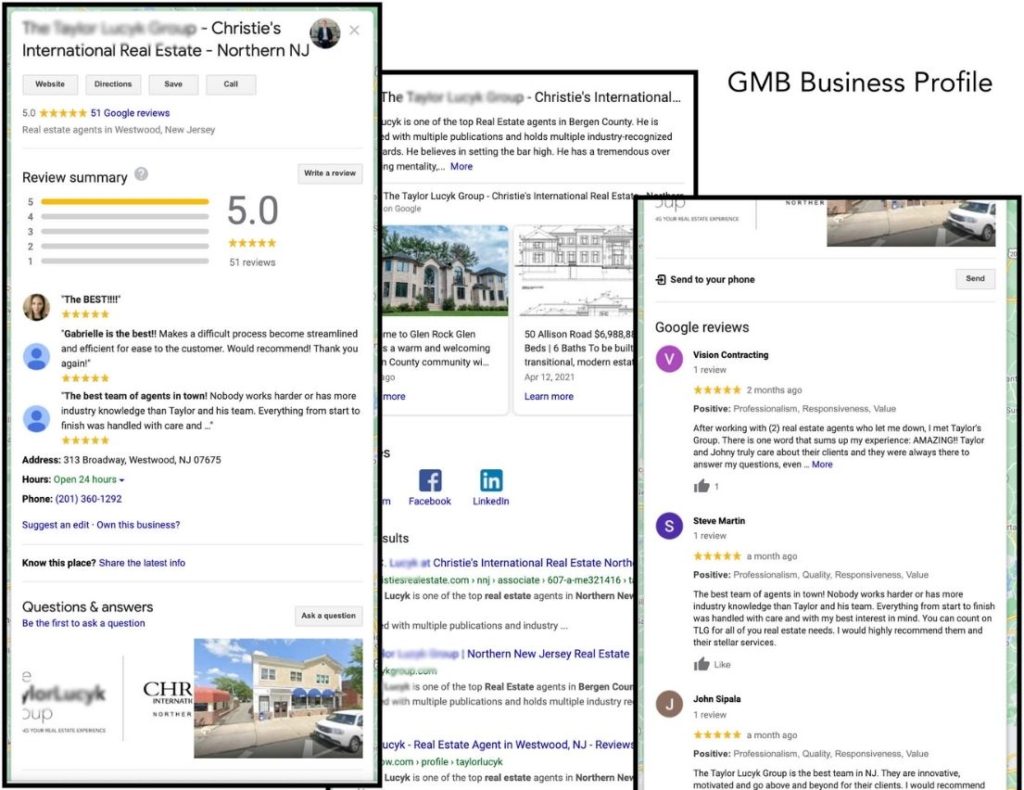
GMB Account
A Google My Business account is the tool you use to manage your Business Profile, access additional free features, like posting updates or editing the BP data. All of this has the effect to increase a company’s visibility on Google. Below is an example of a Google My Business account. The menu is in the left sidebar, and most of the screen is the page which is related to the menu option which has been chosen. In this case, this is an example of a Home screen.
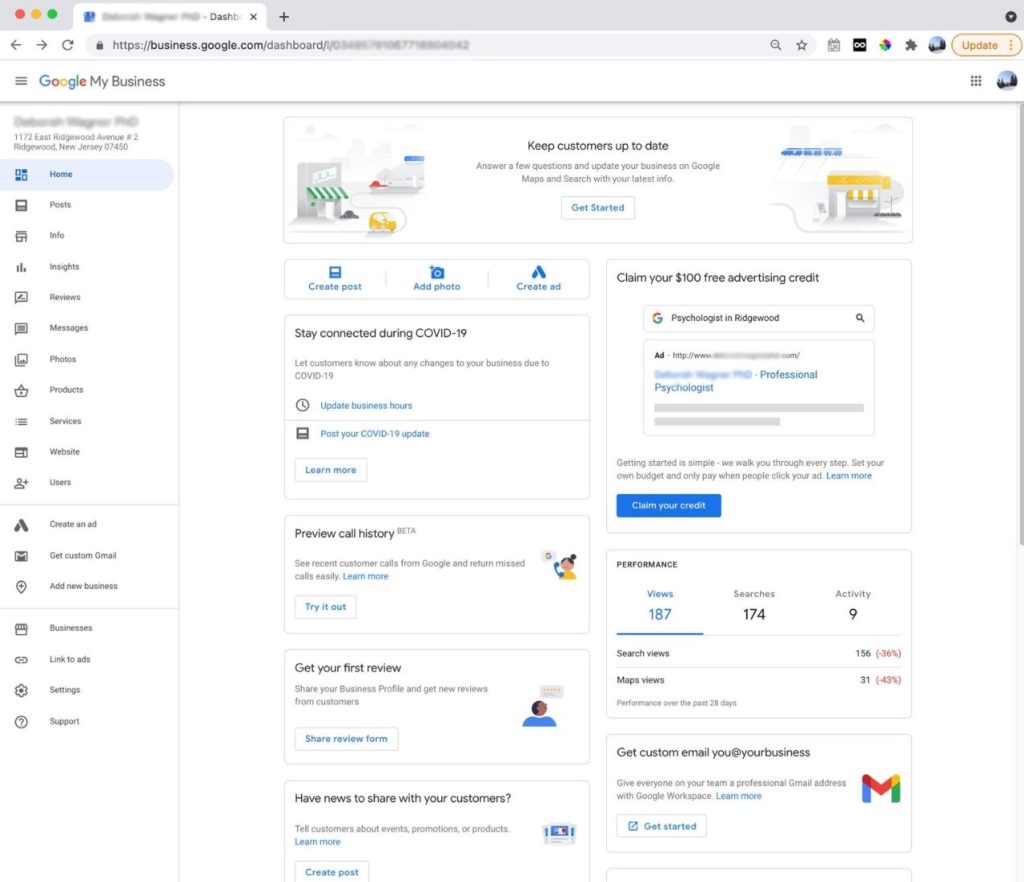
Google Maps
The following is an example of GMB Profiles on a Google Map. Google Maps is used very often to search for a local business. Search terms of various types, instead of an address is entered into the search bar in a Map. The result is a local map of the particular area searched, the list of businesses which have been setup and are related to the search term appears in the sidebar. As Google is seeking to create a great user experience, it is an objective to provide the viewer with the best results for their search. This is one of the primary reasons the Business Profile and the GMB Account exist. Many companies will show up on the result list. Those companies which have done an excellent job of maintaining and managing their Business Profile have the best chance to show up on the top of the list, and be found by leads and customers.
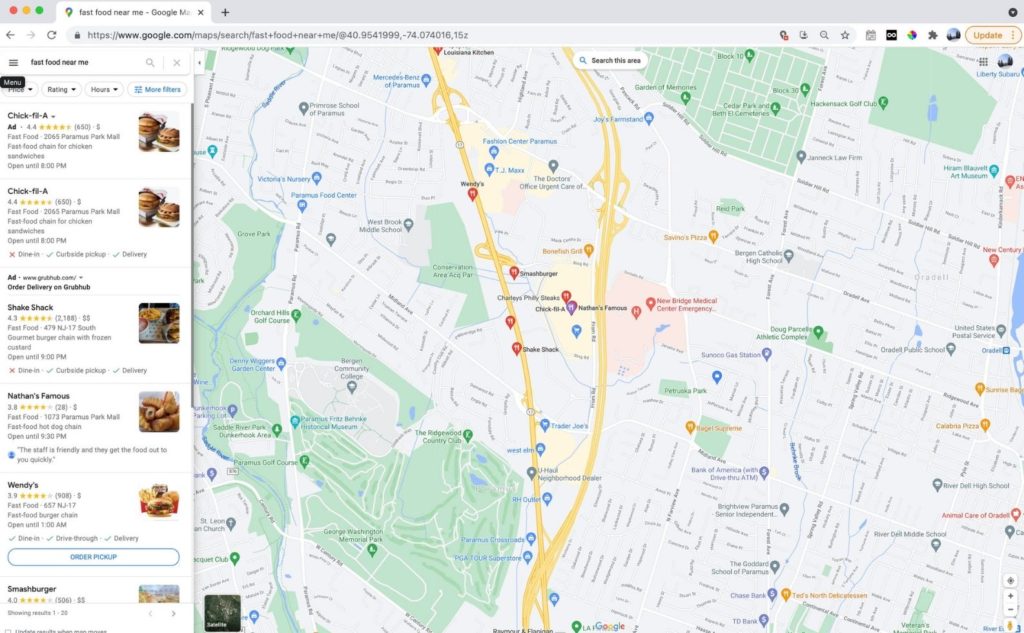
Notice that the first page of businesses include a total of 20. The top 4 are showing in the sidebar. Scrolling down would allow the remainder to be viewed. Or a viewer could click on any red icon on the map and go directly to that business. It is important to point out that there are likely more than 20 businesses, and to view the remainder a viewer would click on the little arrow at the bottom of the list. It is unlikely that many people do that. It is very important to show up on the top of the list.
Google Searches
The same type of search could be done in the Google Search engine. A native Google Search is conducted and the Search Engine Results Page (SERP) looks like the following image. In this case, I used the same search – ‘fast food near me’. Google responds with paid advertisements and followed by the small map of local results. Below the map are the top 3 businesses which match the search terms. Notice that the results are similar but not exactly the same as the Map search. Some people prefer to search using the engine while others prefer to search directly in the Map. The results in the SERP is often referred to as the Map Pack or Tri-Pack. It will include the top 3 results for the search. A viewer can click the ‘View All’ button and obtain the additional results. The result would be to open up a full page map along with a sidebar listing of many other related businesses. While this result looks essentially identical to the Map search, it is not the Map. For all intent and purposes it is almost identical.
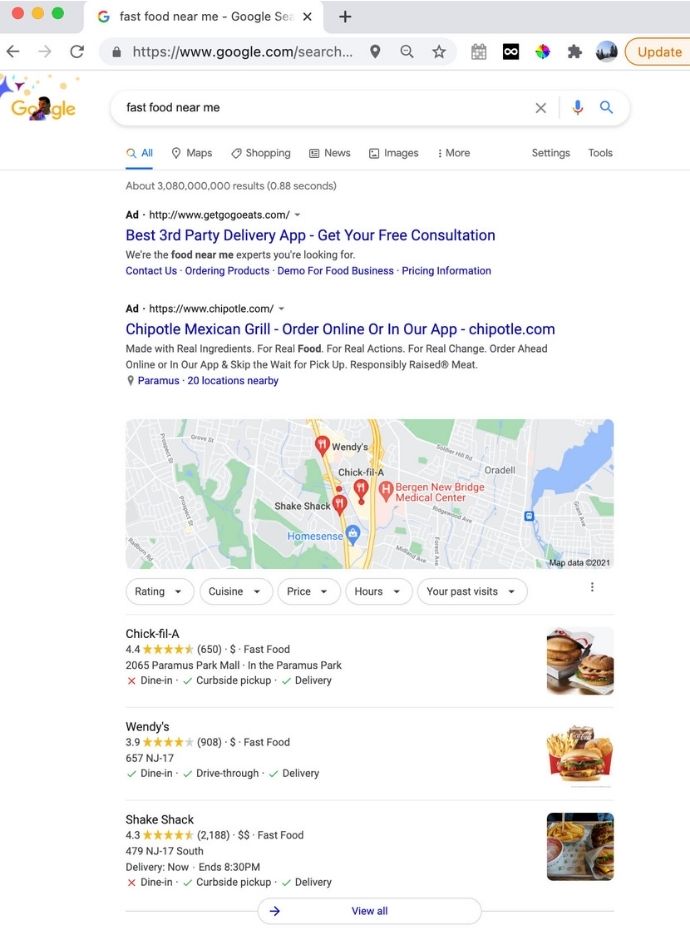
Summary
To summarize, Google My Business (GMB) is the account and tool used by a business to manage the descriptive data which is included in the business’ Google My Business Profile. It is also the tool which is used to update and communicate with customers and leads. The menu (see below) provides access to various functions to post communications on the profile, manage reviews and respond to comments or questions, upload photos, describe products and services offered, link a website and many more functions beyond the scope of this article.
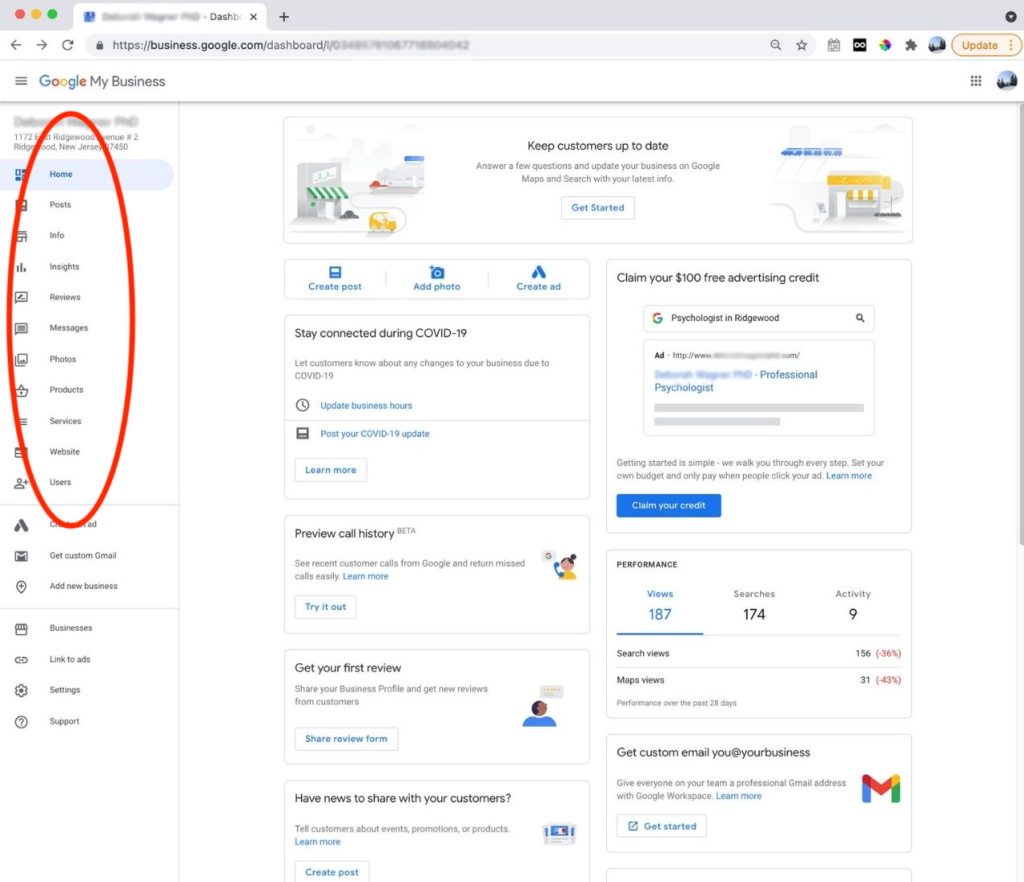
In order to appear on the Map and in the Map Pack (SERP) a Business Profile must exist. This is either created by Google or the business and improved and managed by the business using the GMB Account.
The Business Profile is linked to the Map or Search results. Limited descriptive information is presented. But clicking on these results will provide a more detailed view of the Business Profile. Actively and effectively managing the GMB Account will increase the likelihood that the Business Profile shows at the top of the search results. Customers and leads have the opportunity to interact with the business through the Business Profile listing. Customers can leave review, photos, ask and answer questions. The business has the ability to edit and update the profile to present the best descriptive information about the business.
How do viewers use Google My Business
Customers, leads, and other businesses use GMB for a variety of purposes. Here is a partial list of some.
- To find out a business’s opening times
- To get directions to a local business, or find its address
- To call a local business without needing to visit their website
- To write and read reviews about a local business
- To see photos of a local business and its products/services
- To visit the business website
- To make online bookings
- To view the available products and services
- To ask and answer questions about a local business
Why Is It So Very Important for Small Businesses?
There are many reasons why GMB is important for a small business.
- It is much easier for a business’ customers or leads to locate important information about the business. This could include a variety of things such as the business phone number, address, website, or COVID related information.
- It is an easy way for a customer or lead to compare multiple businesses. Instead of clicking back and forth between websites, it is far easier to click between multiple Business Profiles. GMB Account is valuable to the business so they can more effectively compete for customers and new leads.
- An opportunity to improve the presence of the business, by uploading photos and posts, reviews, event information, videos, and virtual tours of the business
- Businesses can provide links to book appointments, provide access to calendars, and share information about the products or services they offer
- More and more people are doing local searches when they are ready to make a purchase. This would either be through the Google Search or the Google Maps. A business must effectively be using GMB to compete
- GMB is one of the most important ranking factors within the Google algorithm. This is too important to ignore, but properly working the GMB Account provides an extra edge to a business
Bottom Line
The bottom line takeaway is this. Google My Business is one of the most important tools which a small business should be using in their marketing strategy. It is required for a small business to effectively compete on a local level. It is free to claim, setup and use. It can be done as a DIY project. It is also very important to manage the account and update various elements frequently. This can also be done as a DIY. Fortunately, there are companies, consultants and agents which can do all of this for a small business. It is highly recommended to hire someone who has done this before, has the best understanding of how Google ‘thinks’, how GMB works, and what is best to do on a management basis. Of course, Viewing Spaces can do this.
If you would like to try DIY, Viewing Spaces has published a free guide to setting up your GMB account. You can get access to this free guide at this link here. I would encourage you to subscribe to be on the list to receive other useful and helpful articles relating to small business marketing such as visual and digital marketing, websites, landing pages, and GMB.




